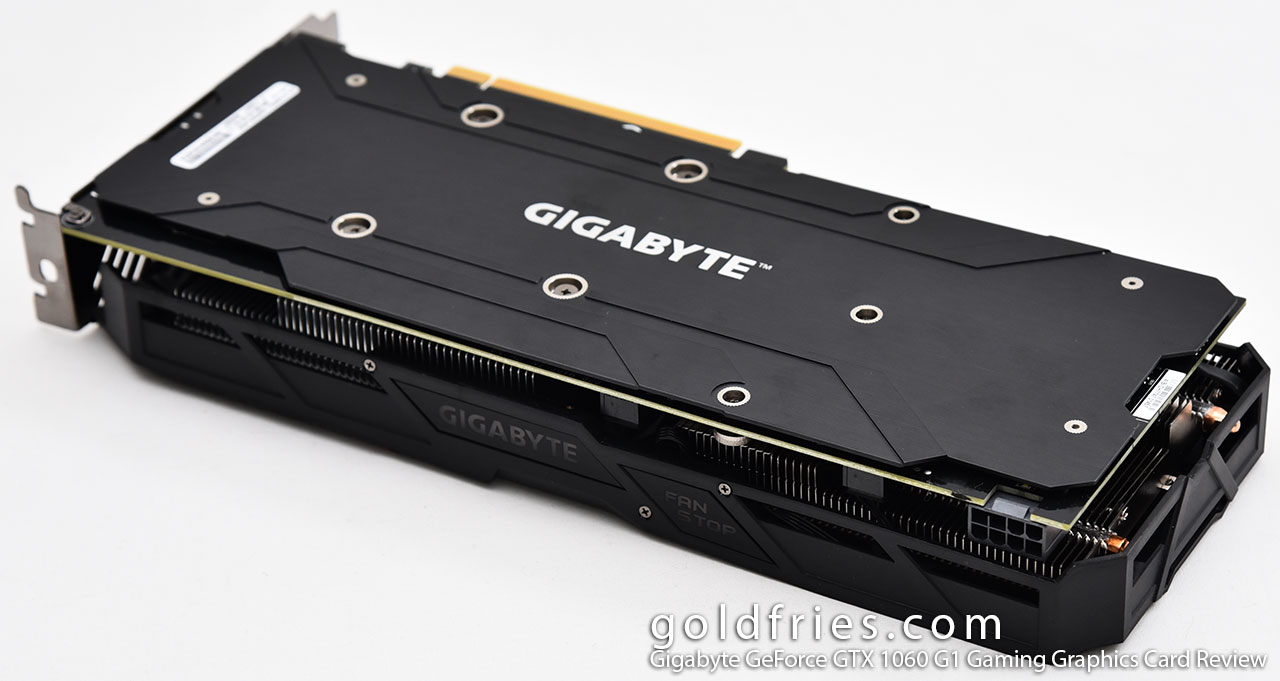The Gigabyte GeForce GTX 1060 G1 Gaming appears as the latest member in Gigabyte’s G1 Gaming range, a factory overclocked GTX 1060 model that’s long, with dual fan, backplate and RGB light effects.
I think I pretty much described everything about the card already. The GTX 1060 G1 Gaming uses 8-pin PCI-E connector and that indicates higher than the expected power draw from a GTX 1060 card, capable of drawing up to 225W.
Here’s a view of the I/O panel and also another view of the cooler shroud, the shroud comes with red accents. Admittedly I was hoping that part of the unit would be RGB colored as well but it isn’t. The RGB light is limited to that tiny GIGABYTE text on the shroud which I think is disappointing.
RGB LEG aside, the cooler is very impressive, featuring Gigabyte’s WINDFORCE 2X cooling system features two 90mm unique blade fans, 2 pure copper composite heat-pipes, alternate spinning fan design, and heat pipes direct touch technology, together delivering an effective heat dissipation capacity for higher performance at lower temperatures.
Below is the GPU-Z screen capture.

More details at the official product page.
Test Setup
| Processor | Intel Core i7-5960X @ 4.5Ghz |
| RAM | Apacer Blade Fire 2x 8GB DDR4 3000Mhz |
| Motherboard | ASRock X99 OC Formula |
| Power Supply | Cooler Master V850 |
| Operating System | Windows 10 64bit |
Overclocking
I wasn’t expecting the Gigabyte GTX 1060 G1 Gaming to be a card that I can overclock further but to my surprise I was able to add 125Mhz to the core and 250Mhz to memory and pass all benchmarks. It wasn’t stable with 150Mhz core boost.
Benchmarks
Unigine Heaven 4.0

*NOTE : Details are set to maximum.
| Card | 1080p (avg) |
| Gigabyte GTX 1060 G1 Gaming | 67 |
| Gigabyte GTX 1060 G1 Gaming OC | 69 |
| Zotac GTX 1060 AMP | 62 |
| Nvidia GeForce GTX 970 Reference | 54 |
| Nvidia GeForce GTX 980 Reference | 65 |
| Zotac GTX 1070 FE | 92 |
| AMD RX 480 | 52 |
Metro Last Light

| Card | 1080p (avg) |
| Gigabyte GTX 1060 G1 Gaming | 95 |
| Gigabyte GTX 1060 G1 Gaming OC | 97 |
| Zotac GTX 1060 AMP | 85 |
| Nvidia GeForce GTX 970 Reference | 80 |
| Nvidia GeForce GTX 980 Reference | 88 |
| Zotac GTX 1070 FE | 120 |
| AMD RX 480 | 80 |
Shadow of Mordor
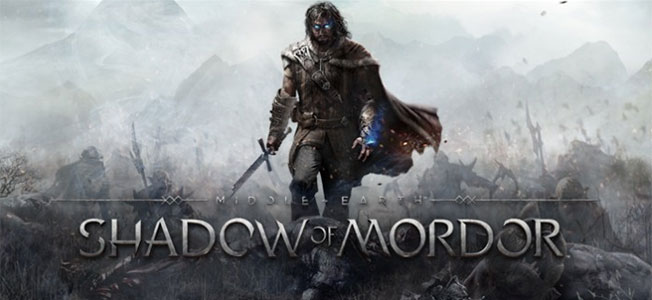
Settings : Set to ULTRA, V-sync off.
| Card | 1080p (avg) |
| Gigabyte GTX 1060 G1 Gaming | 99 |
| Gigabyte GTX 1060 G1 Gaming OC | 102 |
| Zotac GTX 1060 AMP | 89 |
| Nvidia GeForce GTX 970 Reference | 71 |
| Nvidia GeForce GTX 980 Reference | 92 |
| Zotac GTX 1070 FE | 132 |
| AMD RX 480 | 90 |
Bioshock Infinite

Settings are at
2 – UltraDX11_DDOF | 2 – Custom | 1 – 16:9 | 4 – FullHD / 4K
| Card | 1080p (avg) |
| Gigabyte GTX 1060 G1 Gaming | 124 |
| Gigabyte GTX 1060 G1 Gaming OC | 124 |
| Zotac GTX 1060 AMP | 114 |
| Nvidia GeForce GTX 970 Reference | 112 |
| Nvidia GeForce GTX 980 Reference | 123 |
| Zotac GTX 1070 FE | 137 |
| AMD RX 480 | 110 |
Grand Theft Auto V
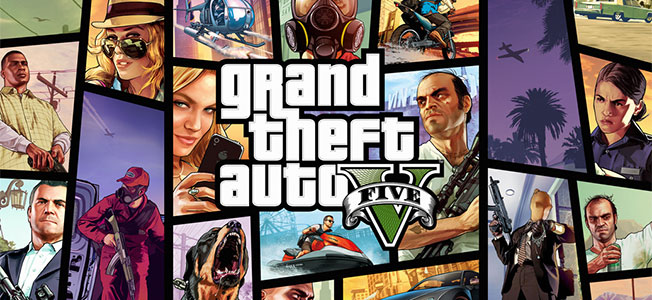
Settings : Every option to the MAX setting available.
| Card | 1080p (avg) |
| Gigabyte GTX 1060 G1 Gaming | 48 |
| Gigabyte GTX 1060 G1 Gaming OC | 49 |
| Zotac GTX 1060 AMP | 45 |
| Nvidia GeForce GTX 970 Reference | 37 |
| Nvidia GeForce GTX 980 Reference | 50 |
| Zotac GTX 1070 FE | 61 |
| AMD RX 480 | 37 |
The Division
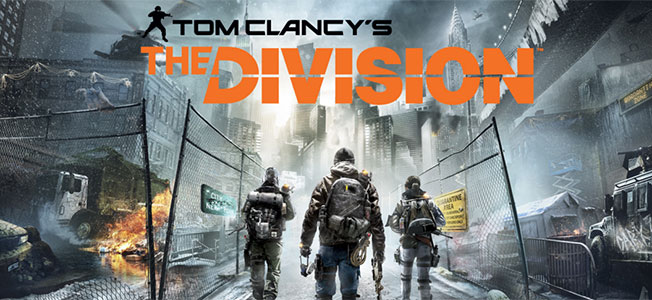
Settings : Set to ULTRA, V-sync OFF.
| Card | 1080p (avg) |
| Gigabyte GTX 1060 G1 Gaming | 61 |
| Gigabyte GTX 1060 G1 Gaming OC | 65 |
| Zotac GTX 1060 AMP | 58 |
| Nvidia GeForce GTX 970 Reference | 61 |
| Zotac GTX 1070 FE | 82 |
| AMD RX 480 | 56 |
Ashes of the Singularity (DX12)
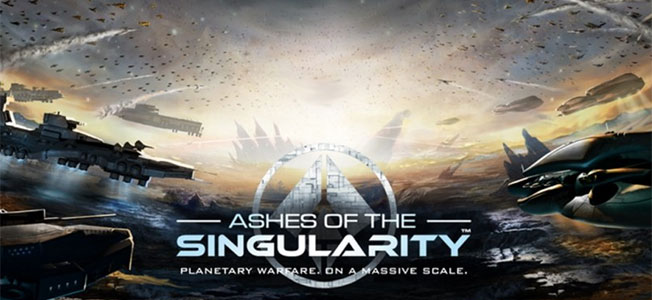
Settings : Set to CRAZY
| Card | 1080p (avg) |
| Gigabyte GTX 1060 G1 Gaming | 37 |
| Gigabyte GTX 1060 G1 Gaming OC | 40 |
| Zotac GTX 1060 AMP | 36 |
| Zotac GTX 1070 FE | 48 |
| AMD RX 480 | 33 |
Hitman (DX12)
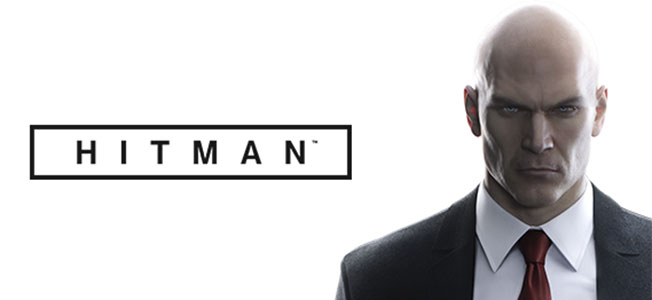
Settings : Maximum
| Card | 1080p (avg) |
| Gigabyte GTX 1060 G1 Gaming | 64 |
| Gigabyte GTX 1060 G1 Gaming OC | 66 |
| Zotac GTX 1060 AMP | 63 |
| Zotac GTX 1060 AMP OC | 66 |
| Zotac GTX 1070 FE | 70 |
Temperature
Furmark Burn-in Test was used to stress the card. Fan settings are at Auto. Room set to ~25c.
| Card | Idle(°C) | Load (°C) |
| Gigabyte GTX 1060 G1 Gaming | 46 | 68 |
| Gigabyte GTX 1060 G1 Gaming (Full RPM) | 29 | 57 |
The fan hovers at around 45% on AUTO settings when on high load but what’s great about it is that it’s still pretty quite, even at 100% RPM it sounds like the noise level of Founders Edition cooler at 50% – 60% RPM.
Power Consumption
The stress was done with Furmark Burn-in Test. Power consumption reading was taken from the watt-meter, actual power draw by the entire system from the wall point. I’m using an Cooler Master V850 with around 90% efficiency and the estimated system power draw (CPU, not including GPU) during Furmark test is 107w.
| Card | Gigabyte GTX 1060 G1 Gaming |
| Furmark Burn-in | 257 |
| Estimated Actual System Draw | 231 |
| Estimated Card Power Draw | 124 |
Well what do you know, it’s not surprised that it scored to well in the benchmarks. The Gigabyte GTX 1060 G1 Gaming comes pre-overclocked and this includes increased power draw when compared to the 76 Watt draw from Zotac’s GTX 1060 AMP.
The long cooler provides more surface area for cooling, not forgetting the amount of effort Gigabyte placed in making improvements over their Windforce cooling system. The cooling system on the GTX 1060 G1 Gaming is able to cool the unit well despite the added power draw.
The Verdict
The Gigabyte GTX 1060 G1 Gaming retails at RM 1,459 and comes with 3-years warranty – what it offers is 10% boost in performance compared to other cards, it has a backplate, and it has RGB lighting for the text. The only down side of this card is that it’s quite long so it’s not the card of choice for when the casing is space constraint.
I think the most impressive part of the Gigabyte GTX 1060 G1 Gaming is that it can be overclocked further. Awesome stuff from Gigabyte!