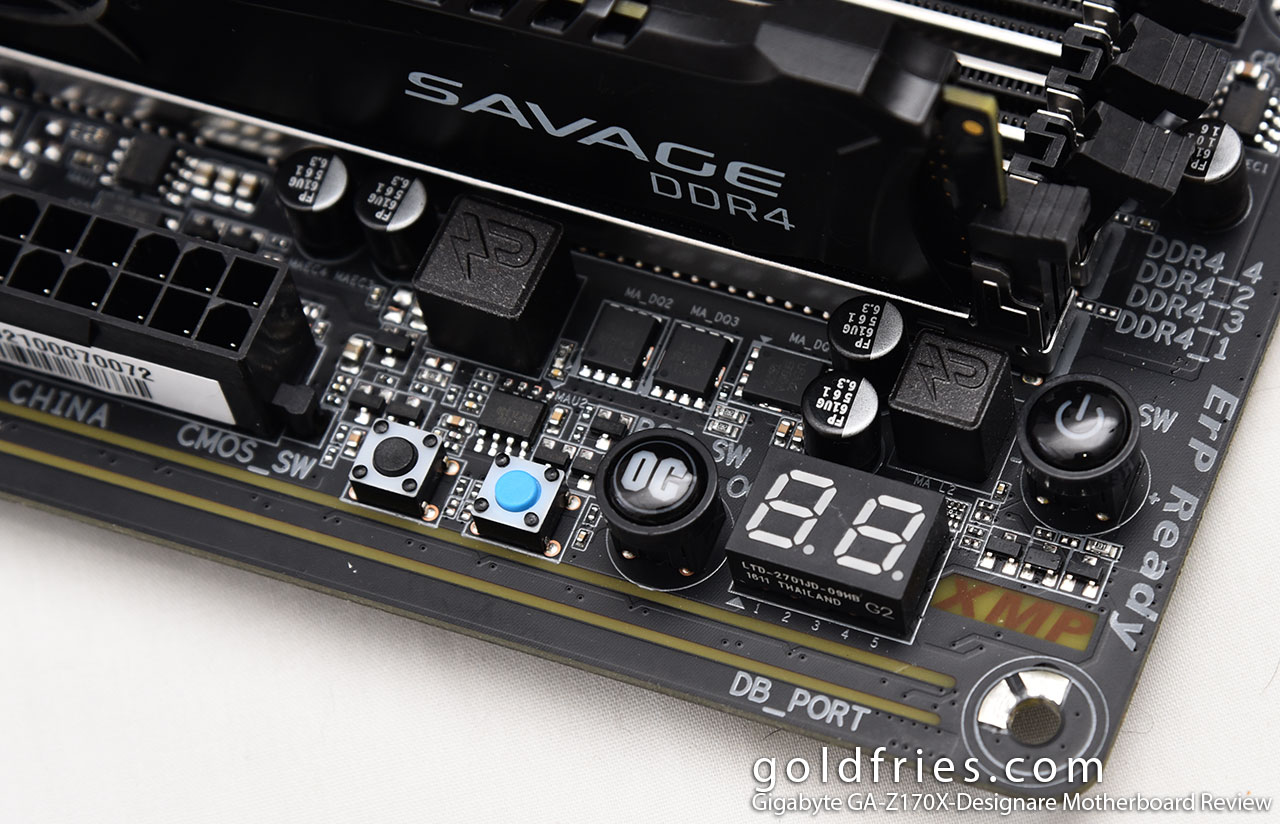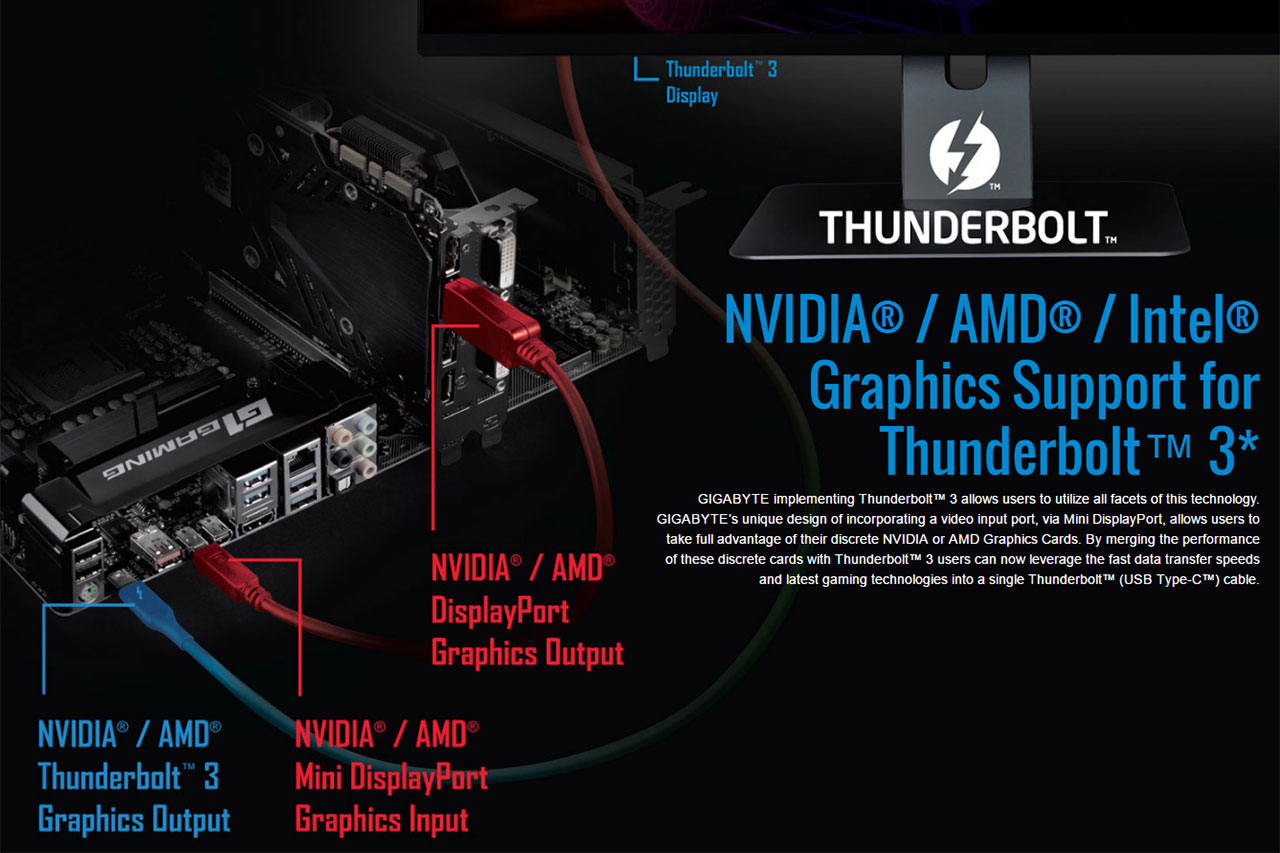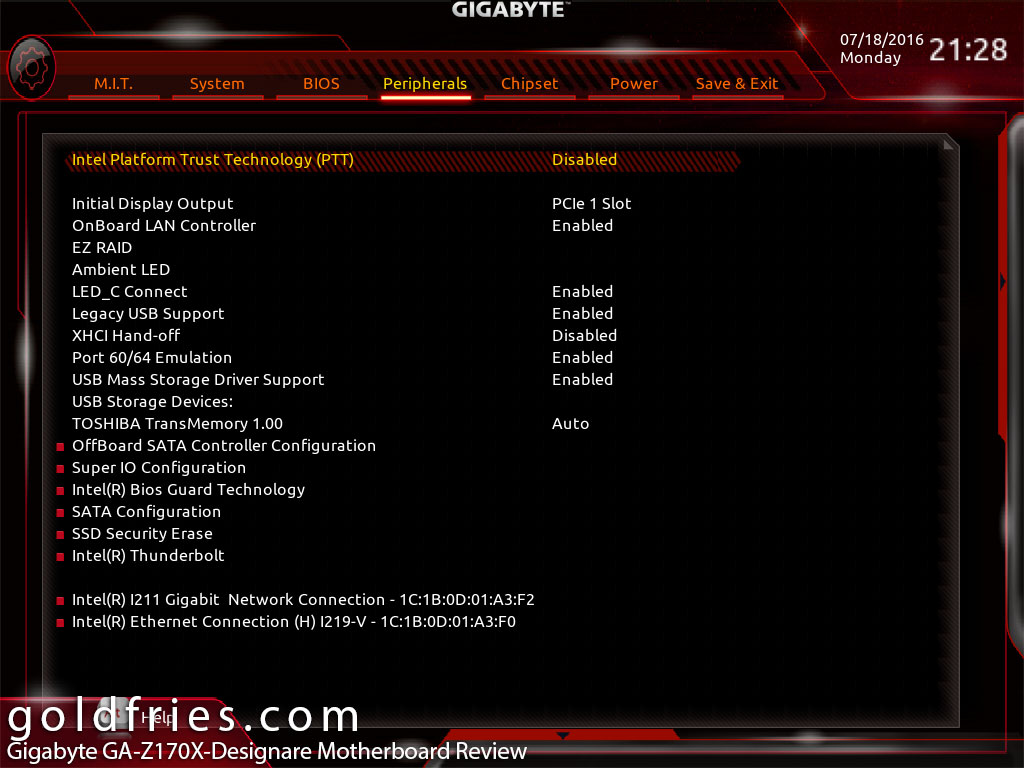Gigabyte GA-Z170X-Designare quite a surprising stray from Gigabyte’s usual line-up for motherboards, at least to me it seems so.
Starting off, the board is now back to black in color and it reminds me of my Z77 board from another brand. I like the clean heatsink design and black look with blue accents here and there, really lovely.
As you can see here, the heatsink is just an L shape covering the upper and rear area.
On the other edge of the board, the DIMM slots and a bunch of other goodies.
Goodies? Yes they are, there’s the debug LED and some other buttons around, including an OC button. While this isn’t their XOC range the board seem to be catering to those who wish to do some form overclocking which I think is great.
And yes, this board comes with RGB ambient lighting and it also allows you to connect to RGB light strip to color-coordinate with the board.
Now this is where it gets interesting, the Gigabyte GA-Z170X-Designare supports Triple NVMe PCIe SSDs in RAID 0 Support!
That aside I like it that Gigabyte has always provided color coding when it comes to connector pin assignment, and not forgetting that protective wall.
Up next are the PCI-E slots with steel covers on them.
Lastly the I/O ports at the rear, superb range of ports I can tell you that.
1 x PS/2 keyboard/mouse port
1 x Mini-DisplayPort In
2 x Thunderbolt™3 connectors
4 x USB 3.0/2.0 ports
2 x USB 2.0/1.1 ports
1 x HDMI port
1 x DisplayPort
2 x RJ-45 ports
5 x audio jacks (Center/Subwoofer Speaker Out, Rear Speaker Out, Line In, Line Out, Mic In)
You see, the Gigabyte GA-Z170X-Designare comes with USB Type-C (Thunderbolt) ports and here’s what you can do with it.
The board is so feature rich that I can’t go at length without turning into an official product page.
User Experience
The Gigabyte GA-Z170X-Designare is near perfect, the only fault I found on the board is the rather sluggish UEFI. I’ve no idea what Gigabyte is up to but their UEFI in my opinion has been sluggish for quite some time now. 🙁 See that System Summary on the right side on the image below? It’s not accessible unless you move the cursor to the right, I can’t believe it’s made such. Not everyone uses mouse on UEFI.
Complaints aside, the UEFI is reasonable and you’ll have the options to get whatever settings you need up to speed, including overclocking the processor.
The Verdict
The Gigabyte GA-Z170X-Designare is one awesome board, a technologically very advanced board with all the neat features and it costs just a little under RM 1,000! Amazing stuff from Gigabyte!