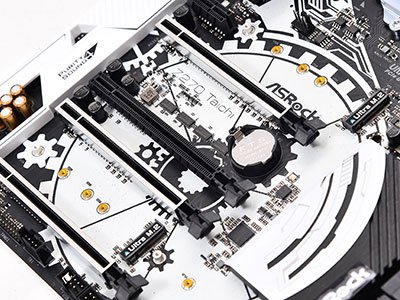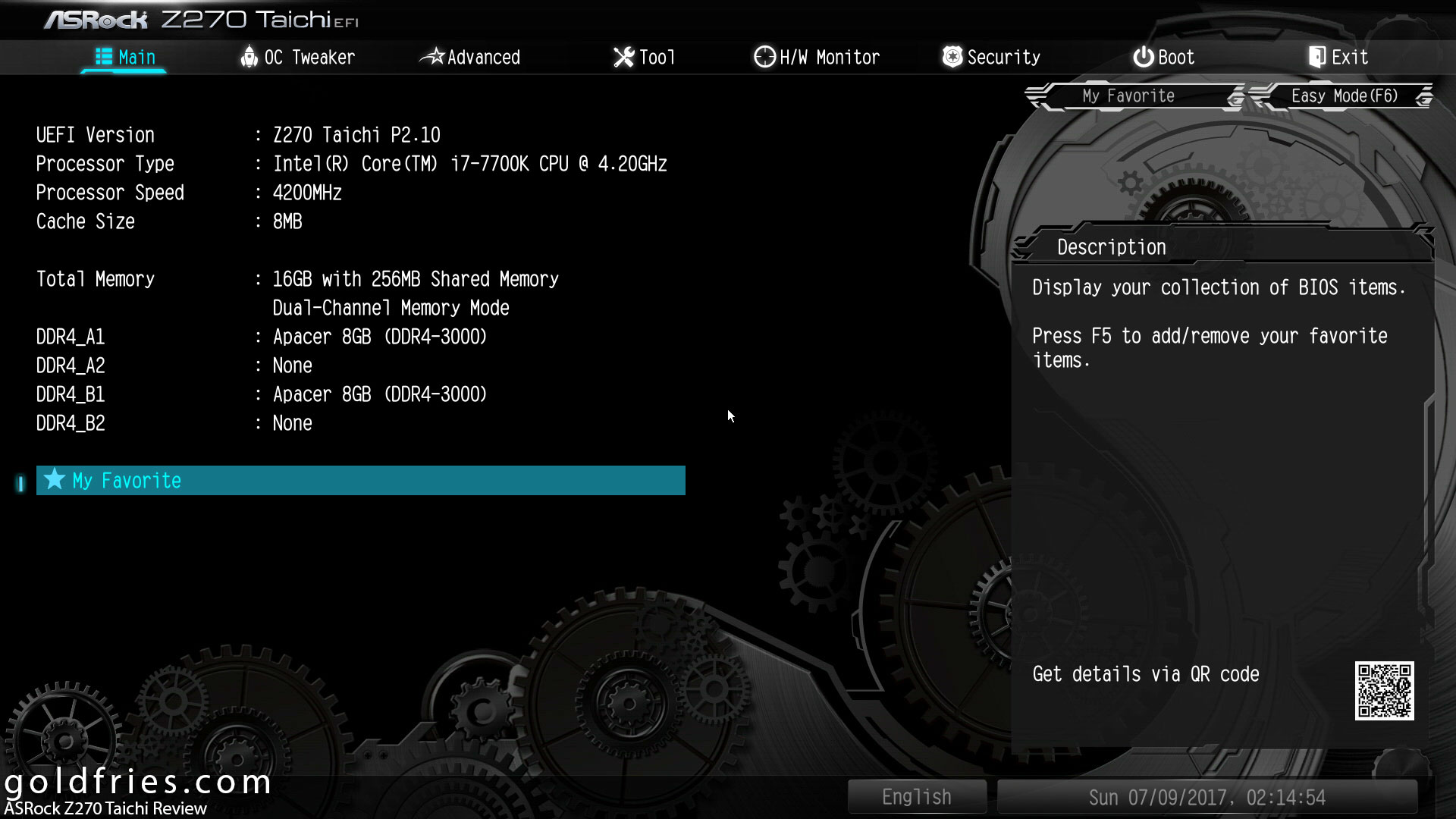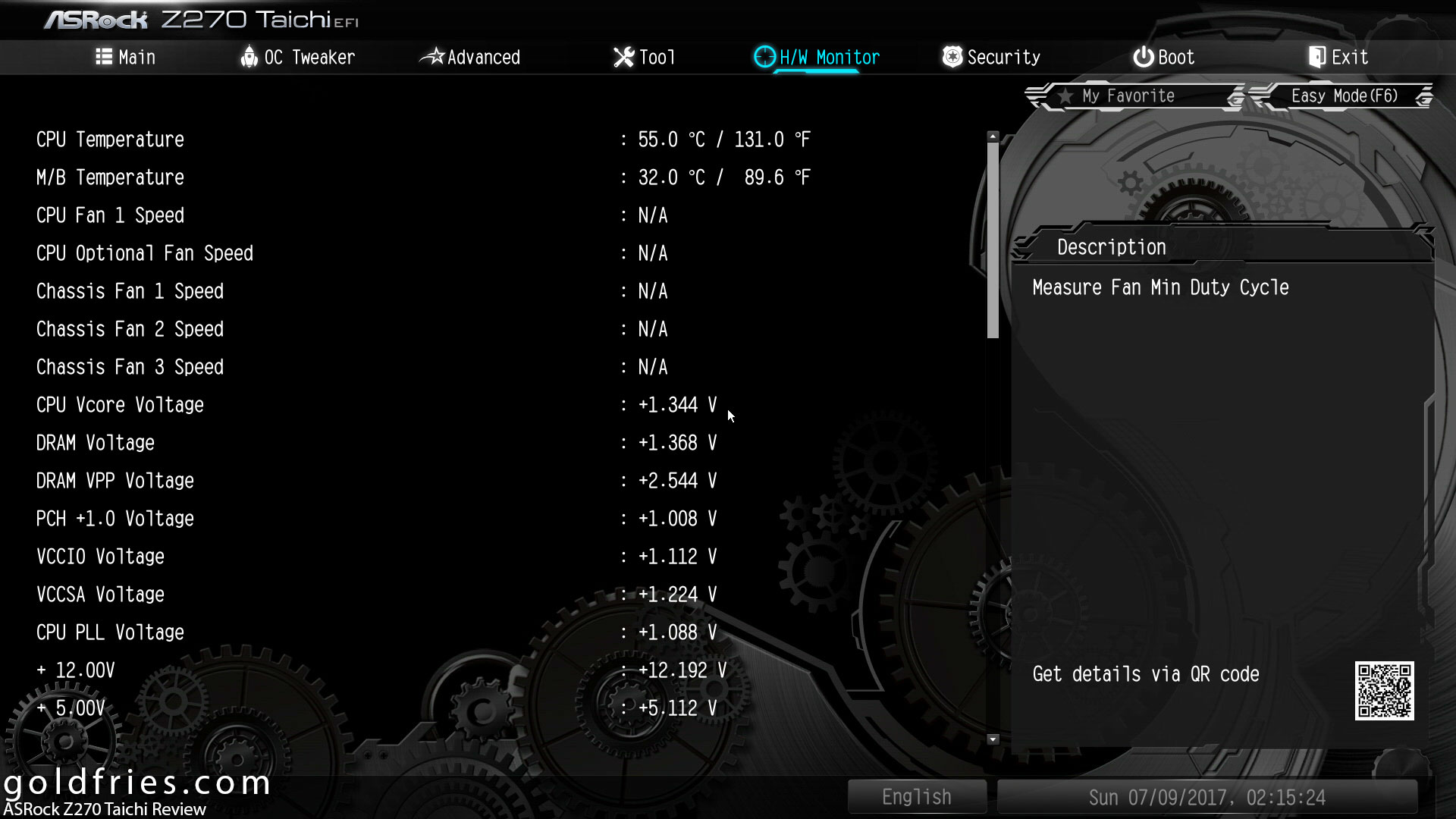While not being the most affordable board in the market, the ASRock Z270 Taichi is certainly one that holds great value for money.
Taken from the Official Product Page, here are the key features of this board……
– Supports DDR4 3733+(OC)
– 4 PCIe 3.0 x16, 1 PCIe 3.0 x1
– AMD 3-Way CrossFireX™, NVIDIA® Quad SLI™
– 7.1 CH HD Audio (Realtek ALC1220 Audio Codec), Supports Purity Sound™ 4 & DTS Connect
– 10 SATA3, 3 Ultra M.2 (PCIe Gen3 x4 & SATA3)
– 2 USB 3.1 10Gb/s (1 Type-A + 1 Type-C), 9 USB 3.0 (4 Front, 4 Rear, 1 Vertical Type-A)
– Dual Intel® Gigabit LAN
– Intel® 802.11ac WiFi + BT 4.0
– ASRock RGB LED
– Intel® Optane™ Memory Ready
Yup, that’s how feature rich it is for a board that retails at RM 1,129. Check out the image below, the ASRock Z270 Taichi comes with a 12 Power Phase Design with Premium 60A Power Choke, and comes with Dual-stack MOSFET Combo Caps.
The Power Phases are partially covered by the heatsinks around the CPU socket area. The CPU12V connector is tucked at one corner with sufficient space around for easy attachment, while the I/O port is covered by a plastic shield.
On the DIMM side, nothing out of the ordinary here but I like it that they used single clip DIMM slots and it comes with 2 USB 3.0 connectors, and a USB Type-A connector right next to the ATX power connection.
Now this corner is where things get interesting. Firstly, the DEBUG LED – nuff said, that’s great stuff that should be on EVERY motherboard!
That aside the ASRock Z270 Taichi has
– 6 x SATA3 6.0 Gb/s Connectors, support RAID (RAID 0, RAID 1, RAID 5, RAID 10, Intel® Rapid Storage Technology 15 and Intel® Smart Response Technology), NCQ, AHCI and Hot Plug*
– 4 x SATA3 6.0 Gb/s Connectors by ASMedia ASM1061, support NCQ, AHCI and Hot Plug
– 2 x SATA Express 10 Gb/s Connectors
Zooming out a little furthere here, you’ll see that there are 3x M.2 sockets. They support M Key type 2230/2242/2260/2280 M.2 SATA3 6.0 Gb/s module and M.2 PCI Express module up to Gen3 x4 (32 Gb/s)***
ASRock did state that M2_1, SATA3_0 and SATA3_1 share lanes and if either one of them is in use, the others will be disabled.
Same for M2_2, SATA3_4 and SATA3_5, they share lanes and if either one of them is in use, the others will be disabled.
Lastly if M2_3 is occupied by a SATA-type M.2 device, SATA3_3 will be disabled.
What this also means is that with all the PCI-E slots and M.2 slots available, you can run up to 8 GPU if you’re interested in conducting mining operations. 🙂
Last but not least, the I/O ports.
– 2 x Antenna Ports
– 1 x PS/2 Mouse/Keyboard Port
– 1 x HDMI Port
– 1 x DisplayPort 1.2
– 1 x Optical SPDIF Out Port
– 1 x USB 3.1 Type-A Port (10 Gb/s) (ASMedia ASM2142) (Supports ESD Protection (ASRock Full Spike Protection))
– 1 x USB 3.1 Type-C Port (10 Gb/s) (ASMedia ASM2142) (Supports ESD Protection (ASRock Full Spike Protection))
– 4 x USB 3.0 Ports (Intel® Z270) (Supports ESD Protection (ASRock Full Spike Protection))
– 2 x RJ-45 LAN Ports with LED (ACT/LINK LED and SPEED LED)
– 1 x Clear CMOS Switch
– HD Audio Jacks: Rear Speaker / Central / Bass / Line in / Front Speaker / Microphone (Gold Audio Jacks)
Phew ……. . 2x RJ45 LAN ports! That’s awesome stuff, right? Though I don’t think anyone actually uses it, it’s great also to see that there’s USB 3.1 ports, both Type-A and Typ-C and last but not least, the Clear CMOS button at the corner and might I add that it’s a very dangerous corner.
Connecting a USB device? Ooops, I pressed the button!
User Experience
The board works as it should, while I can’t say that it’s any where near the OC Formula range for overclocking functions, I’d say that it comes with quite a lot of it already and if you’re not that detailed an overclocker as myself you’ll find it works just fine.
Below are screenshots of the user interface for the UEFI.
The Verdict
Retailing at just RM 1,129 and comes with 3-years warranty – the ASRock Z270 Taichi is an excellent motherboard for 7th Generation Intel processor users, especially if you want a board that works great as an all-rounder. It is feature rich in every area possible – from easy debugging, to device connectivity, to storage and down to even performance tweaking.